Is Windows 11 Antivirus Enough for Home Users? | 2025 Review
Windows Security in a Nutshell
In 2025, cybersecurity continues to evolve, with threats growing more sophisticated every day. For the average home user, safeguarding personal data, financial information, and online identity is more important than ever. Fortunately, Windows 11 comes with a full suite of built-in security tools, including Microsoft Defender Antivirus. But the question remains: Is Windows 11 antivirus enough for home users, or should you still consider additional protection?
Windows 11 integrates a powerful set of security features directly into the operating system, providing users with real-time protection right out of the box. The core of this system is Microsoft Defender, which includes antivirus, firewall, and web protection features. These components are designed to work together seamlessly, requiring minimal setup or maintenance from the user. For the typical home user, this means enhanced protection without the need to install third-party tools unless your computing habits demand more.
Microsoft Defender Antivirus
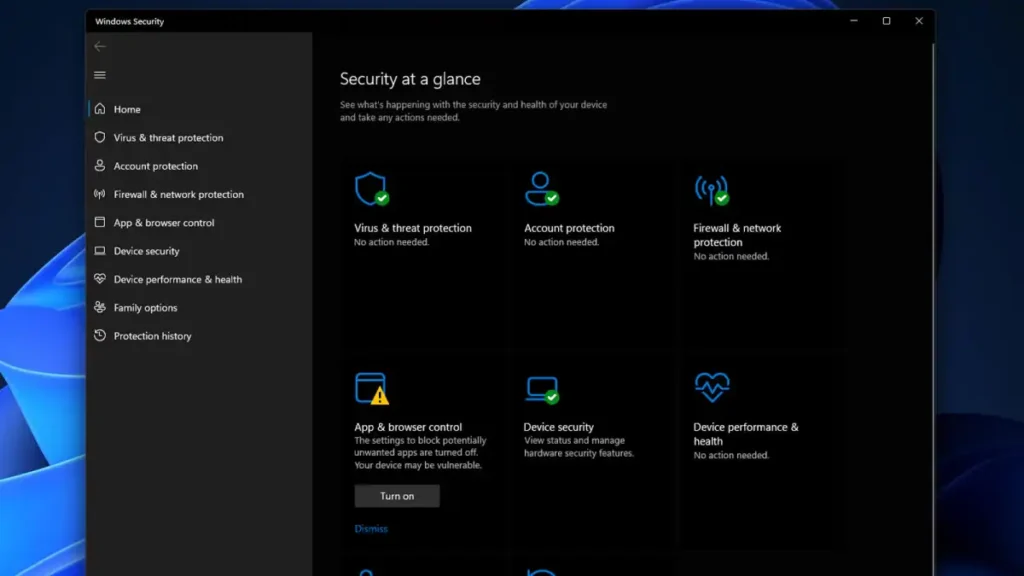
Microsoft Defender Antivirus is the default protection in Windows 11. It scans downloads, monitors processes, and automatically updates threat definitions using Microsoft’s cloud-based protection service. Over the past few years, Defender has improved dramatically in independent lab tests. For example, AV-Test and SE Labs have both recognized Defender as a top-tier antivirus engine. It identifies and neutralizes most malware, ransomware, and phishing threats without slowing down your system. For home users who mainly browse, stream, and use office apps, this level of protection is often more than adequate.
Microsoft Defender SmartScreen
One of the less visible but crucial layers of defense is Microsoft Defender SmartScreen. This feature prevents users from visiting malicious websites and downloading unverified files by checking URLs and files against a constantly updated Microsoft database. Integrated deeply with Microsoft Edge and supported across other browsers as well, it helps home users avoid scams, phishing attempts, and dangerous downloads. This is especially valuable for families or older users who may accidentally click on suspicious links.
Windows Firewall
The built-in Windows Firewall remains an effective tool to prevent unauthorized access to and from your PC. It automatically filters both inbound and outbound traffic, blocking anything that looks suspicious. While it doesn’t come with the bells and whistles of advanced firewalls in paid security suites, it’s strong enough for everyday use. You can manually configure rules if needed, but for most home users, the default settings offer a solid layer of passive protection.
Microsoft Defender Guards
Microsoft has included enterprise-level security features such as Credential Guard and Exploit Guard in Windows 11, and while these are mainly designed for business environments, they still offer benefits for home users. Credential Guard, for instance, helps protect sensitive login credentials from being stolen by isolating them in a secure environment. Exploit Guard adds protections against common vulnerabilities and attack vectors. While these tools often run quietly in the background, they add meaningful depth to your system’s defense.
When Might a Home User Need More Than Windows Security?
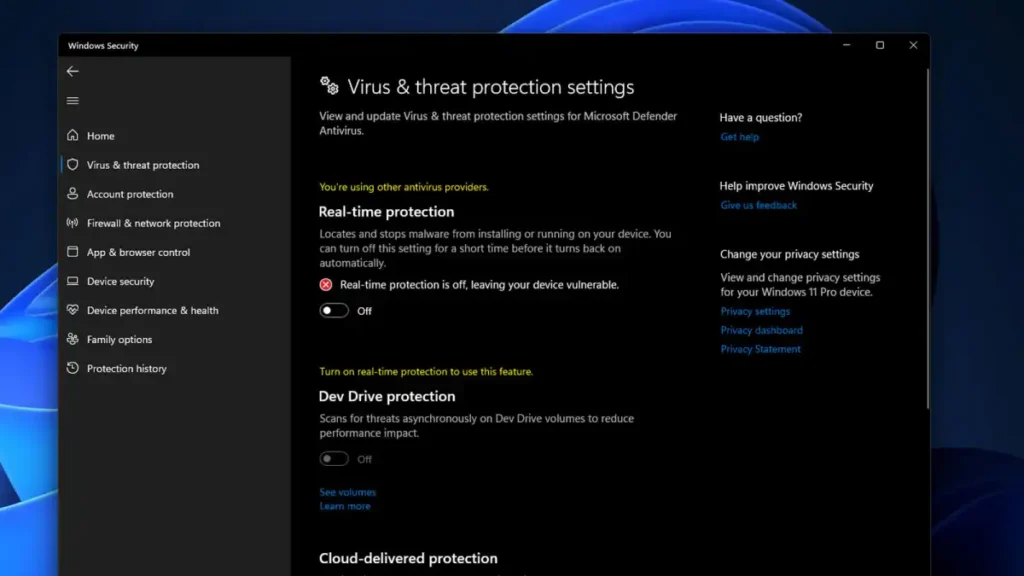
Although Windows 11 antivirus is enough for many home users, there are exceptions. If you often download files from unofficial sources, use torrent sites, or visit obscure websites, you may be more exposed to threats. In such cases, a third-party antivirus suite could provide extra layers such as a sandbox, secure browsing environments, a VPN, or a password manager. Similarly, families with young children might want additional parental controls, which Microsoft Defender lacks in depth.
Additionally, users who store highly sensitive information—such as tax files, medical documents, or personal photos—might want to explore more robust backup and ransomware recovery options offered by premium security solutions. For these specific cases, combining Defender with another security tool can offer peace of mind.
Further reading: The best Windows antivirus software







