Asus Chromebook Plus CX34 Features and Review: A Significant Improvement That Truly Impresses
The Asus Chromebook Plus CX34 features upgraded performance, a sleek design, and smarter software that truly impress. In this review, we dive into how the Asus Chromebook Plus CX34 features make it a standout choice for students, professionals, and everyday users looking for value and reliability.

Pros
- Zippy processor performance
- Nice keyboard
- A wide array of connectivity options
- Chic design
Cons
- Battery life isn’t competitive
- The display’s 16:9 aspect ratio feels a little cramped
Asus Chromebook Plus CX34: Specs
The Asus Chromebook Plus CX34 features offers a powerful set of specs designed for everyday productivity and smooth multitasking. Combining a sleek design with upgraded performance hardware, it stands out as a solid choice for students, professionals, and casual users alike. In this guide, we’ll break down the key specs that make the CX34 a competitive Chromebook in its class.
- Processor: Intel Core i3-N305 (8-core)
- RAM: 8GB LPDDR5
- Storage: 128GB UFS storage
- Display: 14-inch Full HD (1920 x 1080), Anti-glare, 16:10 aspect ratio
- Graphics: Integrated Intel UHD Graphics
- Operating System: ChromeOS (with Chromebook Plus features)
- Battery Life: Up to 10 hours
- Weight: Around 3.17 lbs (1.44 kg)
- Ports:
- 2 x USB-C 3.2 Gen 2
- 2 x USB-A 3.2 Gen 1
- 1 x HDMI 1.4
- 1 x Headphone/mic combo jack
- 1 x microSD card reader
- Webcam: 1080p FHD with privacy shutter
- Build: Military-grade durability (MIL-STD 810H certified)
- Connectivity: Wi-Fi 6E and Bluetooth 5.3
Asus Chromebook Plus CX34 Features: Design and Build Quality

The Asus Chromebook Plus CX34 is built with a sleek, functional design that emphasizes durability and portability, making it a perfect choice for users who need a Chromebook that can handle daily use. This Chromebook features a lightweight plastic chassis with a subtle, textured finish on the lid that helps it resist fingerprints. Its sturdy construction ensures that it can withstand the wear and tear of frequent travel or commuting. One standout feature of the Asus Chromebook Plus CX34 is its MIL-STD-810H military-grade certification.
This means that the laptop can withstand a variety of environmental stressors, including extreme temperatures, accidental drops, and spills, making it ideal for students, professionals, or anyone who needs a laptop that can endure the rigors of everyday life.Weighing just 3.17 pounds, the Asus Chromebook Plus CX34 offers a portable design that won’t weigh you down, whether you’re carrying it from home to school, meetings, or coffee shops. While the device is predominantly made from plastic, its build quality ensures that it feels solid without being bulky. The overall design is minimalistic, exuding a professional yet modern aesthetic. With its robust build quality and functional design, the Asus Chromebook Plus CX34 strikes a fine balance between durability and portability.
Asus Chromebook Plus CX34 Features: Keyboard and Touchpad
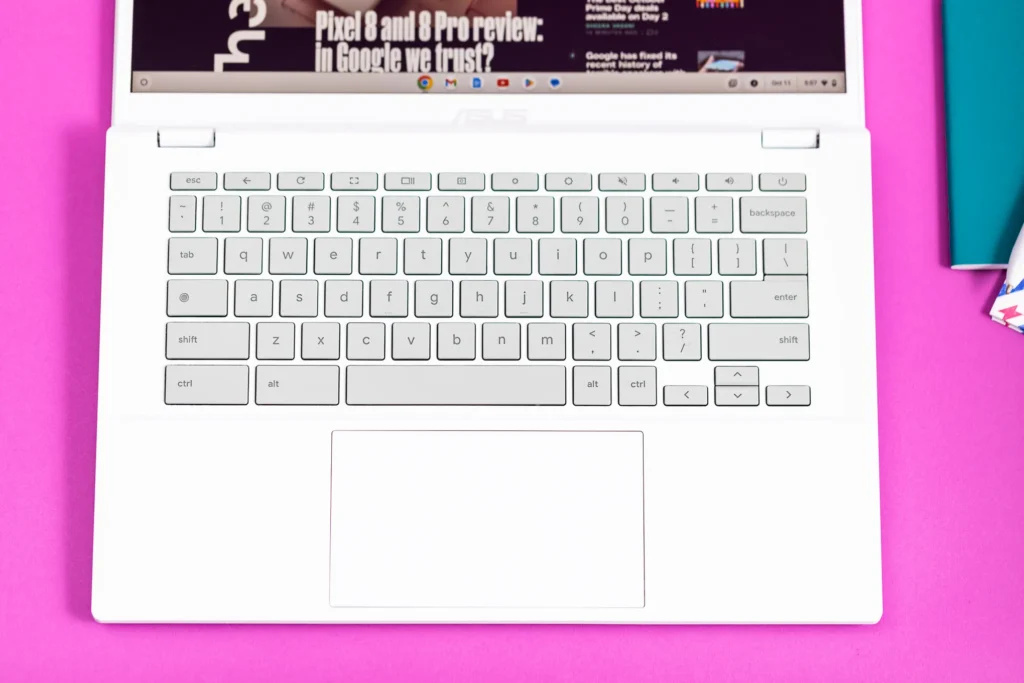
The Asus Chromebook Plus CX34 is equipped with a full-sized keyboard that offers a satisfying typing experience. The key spacing is well thought out, and the keys themselves offer decent travel, making it comfortable for long typing sessions. One notable feature of the keyboard is the responsive feedback, which makes it easy to type without feeling fatigued. However, the Asus Chromebook Plus CX34 lacks keyboard backlighting, which might be a dealbreaker for those who frequently work in low-light environments.
As for the touchpad, it is wide and responsive, offering smooth navigation. The touchpad is large enough to comfortably perform tasks such as scrolling, selecting, and dragging. It also supports a range of multi-touch gestures, which work well on ChromeOS. Despite the smooth feel of the touchpad, some users may find the slightly textured surface a bit grippy over extended use. Still, the overall experience of using the touchpad on the Asus Chromebook Plus CX34 is largely positive, making it an excellent choice for daily tasks such as browsing, document editing, and multitasking.
Asus Chromebook Plus CX34 Features: Display, Webcam, and Speakers
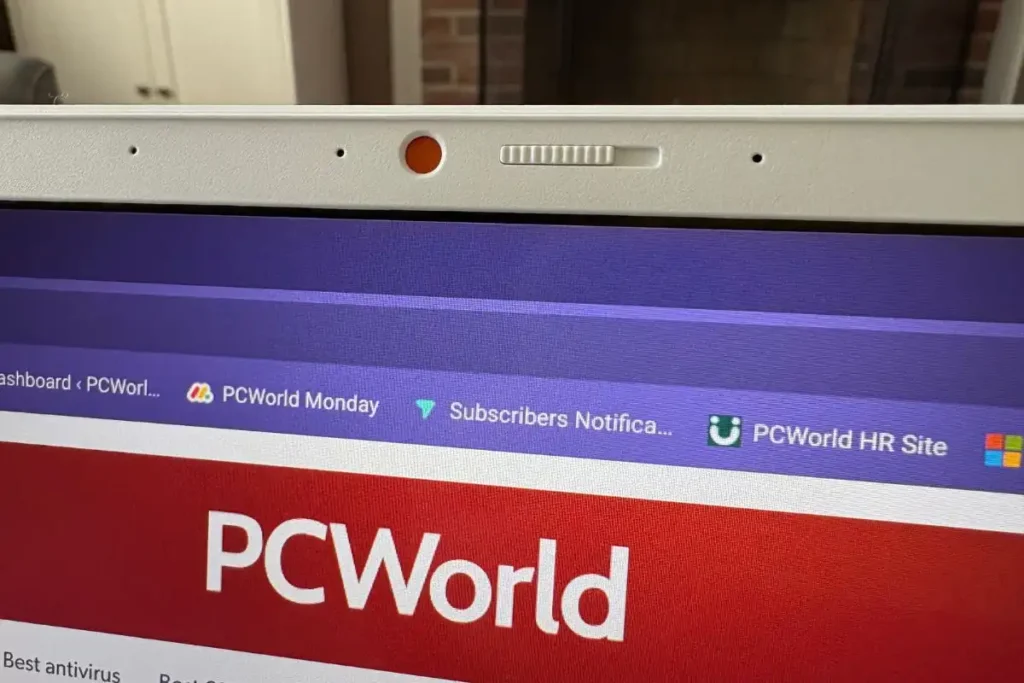
The 14-inch Full HD display of the Asus Chromebook Plus CX34 is one of its most appealing features. With a resolution of 1920 x 1080 pixels, the screen delivers vibrant and clear visuals that are well-suited for work, entertainment, and browsing. The anti-glare coating helps ensure that the display remains readable in bright environments, reducing reflections and providing a better viewing experience compared to gloss finishes. While the screen’s color reproduction and brightness are good for a budget Chromebook, it might not match the vibrancy of higher-end laptops, but it remains impressive for everyday use.
The webcam on the Asus Chromebook Plus CX34 offers 1080p resolution, providing clear and crisp video quality during video calls or online meetings. The webcam is equipped with a privacy shutter, a valuable feature for users concerned about security. This makes it easy to physically cover the camera when not in use, ensuring privacy at all times. However, the speakers on the CX34 are one of its weaker points. The downward-firing speakers provide adequate sound for casual listening, but they lack the depth and clarity needed for an immersive experience. At higher volumes, the speakers may distort, which makes the Asus Chromebook Plus CX34 less than ideal for audiophiles or users who expect high-quality audio from their device.
Asus Chromebook Plus CX34 Features: Connectivity
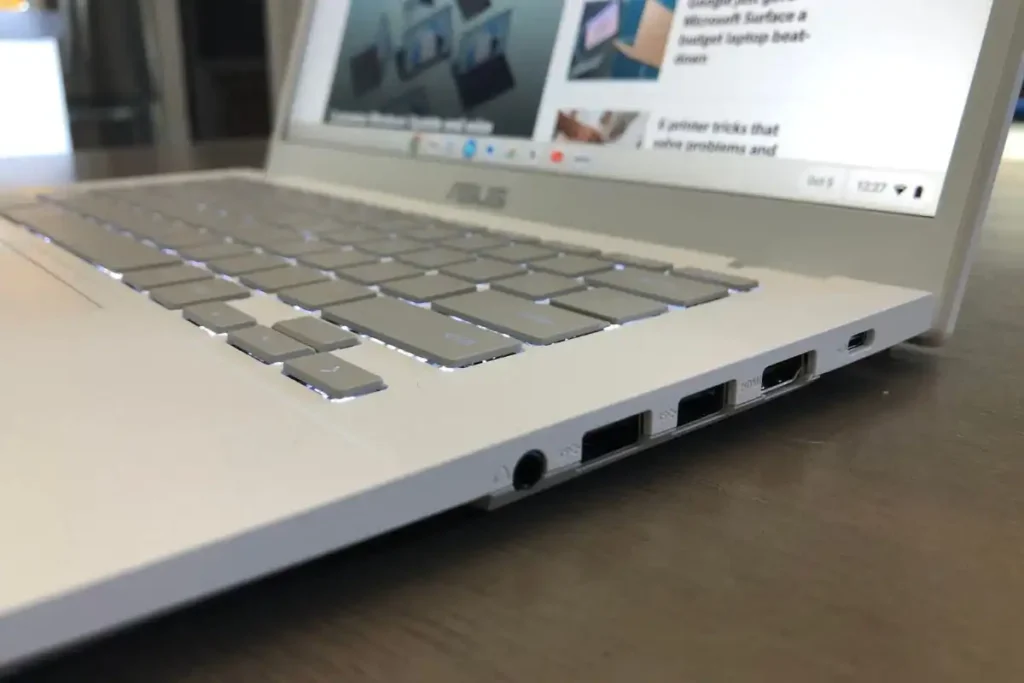
Connectivity is an important aspect of the Asus Chromebook Plus CX34, offering a wide range of ports and wireless options to ensure it can meet various needs. The CX34 is equipped with two USB-A 3.2 Gen 1 ports, providing compatibility with a variety of older devices such as flash drives, printers, and external hard drives. Additionally, it features two USB-C 3.2 Gen 2 ports, allowing for fast data transfer, charging, and the ability to connect to external monitors or displays via DisplayPort. This versatility makes the Asus Chromebook Plus CX34 a highly flexible device for users who need to connect multiple peripherals.
The HDMI 1.4 port adds another layer of versatility, enabling users to connect the device to external monitors, TVs, or projectors. The inclusion of a microSD card reader also gives users the ability to expand their storage or transfer files easily from other devices like cameras or smartphones. On the wireless front, the Asus Chromebook Plus CX34 supports Wi-Fi 6E and Bluetooth 5.3, ensuring fast and reliable connectivity for browsing, streaming, and downloading. These connectivity features make the Asus Chromebook Plus CX34 an excellent choice for users who need a device that can easily integrate into their workspace or home setup.
Asus Chromebook Plus CX34 Features: Performance
The Asus Chromebook Plus CX34 delivers solid performance thanks to its Intel Core i3-N305 processor and 8GB of RAM. This combination ensures that the Chromebook can handle common tasks like web browsing, document editing, media streaming, and light multitasking without any noticeable slowdowns. ChromeOS is optimized for the hardware, offering a smooth and responsive experience, whether you are working on a Google Doc or watching videos. The performance is robust enough to manage several tabs open at once, making it suitable for students, professionals, and casual users who require a reliable machine for everyday use.
In benchmark tests, the Asus Chromebook Plus CX34 performs admirably, with Geekbench 5 scores of 1,458 (single-core) and 4,507 (multi-core). These results place the Chromebook in a strong position in its category, delivering performance comparable to other mid-range Chromebooks. While the CX34 may not be suitable for heavy-duty tasks like gaming or video editing, it excels in productivity and light entertainment. The processor also benefits from Intel’s Turbo Boost technology, which provides a temporary performance boost during demanding tasks. For those who primarily use their Chromebook for web-based tasks, the Asus Chromebook Plus CX34 offers an excellent performance-to-price ratio.
Asus Chromebook Plus CX34 Features: Battery Life
Battery life on the Asus Chromebook Plus CX34 is impressive, with the device offering up to 10 hours of usage on a single charge. This longevity makes it perfect for users who need a device that can last throughout a full day of work or study without needing a recharge. Whether you’re using the Chromebook for web browsing, writing, or watching videos, you can expect it to keep up with your tasks without constantly worrying about plugging it in.
This long battery life is made possible by the efficiency of both the Intel Core i3-N305 processor and ChromeOS, which is known for its power-efficient design. Even with moderate to intensive use, the Asus Chromebook Plus CX34 manages to deliver reliable battery performance, ensuring users can work, study, or play for an extended period. The Chromebook also supports USB-C charging, which means you can quickly charge the device when needed, making it easy to get back to work during breaks.
Asus Chromebook Plus CX34 Features: Conclusion
In conclusion, the Asus Chromebook Plus CX34 offers a solid package for users seeking a reliable, affordable Chromebook. With its durable design, comfortable keyboard, and impressive performance, it stands out as a versatile device for students, professionals, and casual users. While it doesn’t boast premium features like a high-end display or audio system, the Asus Chromebook Plus CX34 delivers solid value for everyday computing tasks, making it an excellent choice for those looking for a dependable, budget-friendly laptop.
The connectivity options, performance, and long battery life make this Chromebook ideal for users who need a no-fuss device for web browsing, document editing, and multimedia consumption. If you’re looking for a Chromebook that covers all the essentials and then some, the Asus Chromebook Plus CX34 is a great option to consider.







