AI-Assisted App Creation for Beginners Made Easy: 7 Powerful Tools and Tricks to ‘Vibe Code’ Your Own Apps
What Is Vibe Coding? The Era of AI-Driven App Development
Vibe coding is a new approach to developing software that leverages the power of artificial intelligence to simplify and hasten the process of building applications. Building applications used to be a good grasp of programming languages, frameworks, and complex logic, which in the past was a Herculean task for AI-assisted app creation for beginners and non-geeks developers. Vibe coding turns this on its head by allowing users to inform AI platforms what to do in natural language or conceptual descriptions of what they need their application to do.

Instead of writing out each line of code by hand, programmers are able to “vibe” their ideas provide ideas, features, and processes and have AI interpret them as runnable code. All this is part of the overall trend of the mass development of applications using AI, where the focus is no longer on syntax memorization but on problem-solving and creative designing. With vibe coding, application development is made easier, democratized, and aligned with human experience, so that more people can create applications which address real-world problems or take shape for new ideas.
This new era also permits immediate prototyping, where programmers are able to iterate and test at a quick pace, something of crucial importance in this current era of instant technology.
Choosing Your First AI Programming Tool: Copilot to Cursor
Your first-time AI app development journey begins with choosing an AI programming tool that will have a determining impact on your learning curve and productivity.
Among the most popular tools are GitHub Copilot, Cursor, Replit, and Tabnine, each offering distinct advantages. GitHub Copilot, powered by OpenAI’s Codex, integrates seamlessly with Visual Studio Code and provides context-aware code suggestions, autocompleting functions, and even generating entire code snippets based on your comments or partial code.
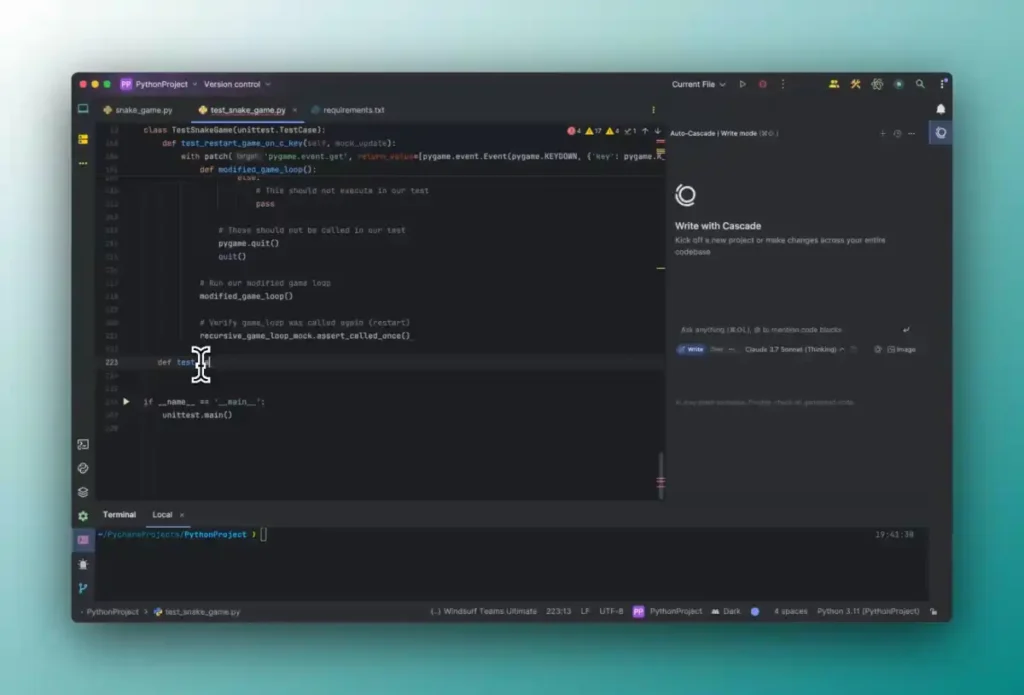
This makes it especially helpful for AI-assisted app creation for beginners who may struggle with syntax or complex logic. Cursor, on the other hand, aims to improve code refactoring and navigation in a way that enables people to better learn and optimize codebases. Replit is an AI-integrated cloud-based development environment where one doesn’t need to install it locally and best for beginners since they can start coding instantly.
When choosing your tool, language support, convenience of integration, price, and community support are some of the considerations. Experimentation with different tools will find you the optimal tool which fits your project and workflow needs. Remember, the best AI coding assistant is an interactive companion that guides you through coding issues and simplifies your app development process.
Translating Ideas into Reality: Leveraging AI to Develop App Concepts and Outlines
One of the greatest benefits of using AI-powered app development for beginners is that it is able to take rough ideas and transform them into structured app concepts and complete development timelines. The hardest thing about making an app is often simply starting figuring out what to build, how the UI will function, and what are the technical details.
AI can answer all these questions without human intervention. AI tools can overcome this hurdle by acting as some kind of co-design collaborator. You can describe your app’s purpose, target audience, and goal in simple language, and AI will produce lists of features, user stories, or even wireframe mockups on their own. This communicates your vision and acts as a development guide. Besides that, AI is able to offer solutions or alternative ways from best practice and current trends such that your app idea will be innovative yet achievable.
Using AI to work on your project before coding eliminates scope creep and technical debt because you now have a plan to work from. New developers especially enjoy this organized method in the sense that it takes challenging or complex projects and breaks them down into sequential steps, hence making app development fun and less overwhelming.
Setting Up Your Code Environment for AI Development
Effortless and well-set development environment is most critical in fulfilling the promise of AI-assisted app development for novices. Whether it’s a cloud IDE like Replit or a local IDE like Visual Studio Code, you must have your environment set up to function in coordination with AI coding assistance. This means installing applicable extensions or plugins for available AI features like code completion, error checking, and live suggestions. For instance, just two clicks are enough to install GitHub Copilot in VS Code but that is the entry point to AI-powered coding help.
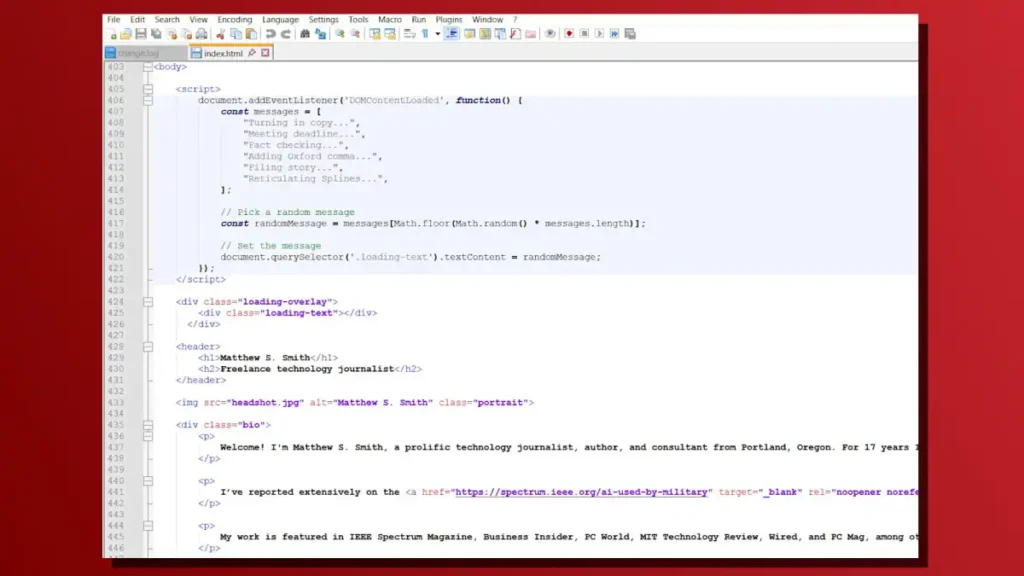
Apart from installing tools, preparation of the environment also includes installing version control tools like Git, which are prerequisites for change management, co-authorship, and code quality. Aside from beginners, anyone who spends a lot of time at the editor should make debugging functionality and linters available that work together with AI to catch errors early and maintain coding standards. Additionally, making your environment more personalized using themes, shortcuts, and workspace structures can promote comfort and productivity, making the environment coding experience more efficient. Taking the time on a quality setup rewards in dividends in the form of less technical friction and the luxury to care about problem-solving and creativity.
Mastered Effective Prompts: How to Speak to AI for Improved Code
AI-augmented app development for beginners’ code quality depends significantly on your ability to communicate effectively with the AI—learning the art of prompt writing here becomes essential. A contrast to standard coding, vibe coding uses natural language or formal commands to teach the AI what you want it to generate. Crafting concise, clear, and context-specific prompts enables the AI to understand what you require and develop accurate, applicable code snippets. For example, instead of “create a login page,” a more effective request would be “create a responsive login page with email and password input fields, error messages, and validation using React.”
Including specifics like the programming language, framework, and desired features prompts the AI to tailor its output precisely. Avoid unclear or imprecise requests, for they result in sluggish-running generic or deceptive code. And also, iterative prompting repeating the instructions according to the feedback of the AI will give you better results ultimately. You perform better, less annoyed, and vibe coding is a more enjoyable and natural activity if you are more proficient at chatting with AI as a productive collaborator.
Debugging and Tuning with AI: Intelligent Bug Fixing and Learning
Debugging used to be the scariest aspect of app development, particularly for new developers who would spend hours trying to locate and correct bugs.
AI-based app development for beginners makes debugging a straightforward and learning process. Top-of-the-line AI frameworks can analyze your code in real-time, identify syntax errors, logical errors, or performance issues, and recommend precise fixes. AI helpers even inform you why a bug happened and give best practices, so each bug is a chance to learn.

Those live feedback loops accelerate debugging and let you understand concepts behind, which is invaluable while learning skills. AI also refactors your code for readable, maintainable, and efficient code, so your app stays scalable even when it’s growing. By adding AI-powered debugging to your workflow, you reduce downtime, increase confidence, and make continuous improvement more accessible, so vibe coding is not just easier but also an effective way of improving as a coder.
Building, Testing, and Sharing: From Prototype to Launch with AI
The journey from birth to release is the journey of building, testing, and deploying what you’ve built—work that new app makers can shortcut with AI. Once your vibe-coded experiment is built, AI can aid in automating the testing by generating test cases, identifying edge cases, and simulating user input to make your app do what you require. It eliminates drudgery and identifies bugs in advance. AI can automate app performance and security by proposing industry best practices.
One-click deployment to hosts or app stores is offered by most AI-based platforms for publishing. It makes it easy to share your app with others using collaboration tools and version control integrations, which can allow for iteration and feedback. By bringing the power of AI together with these final few steps, new developers can build seamlessly from concept to launch, producing completed, user-ready apps faster than ever before.







